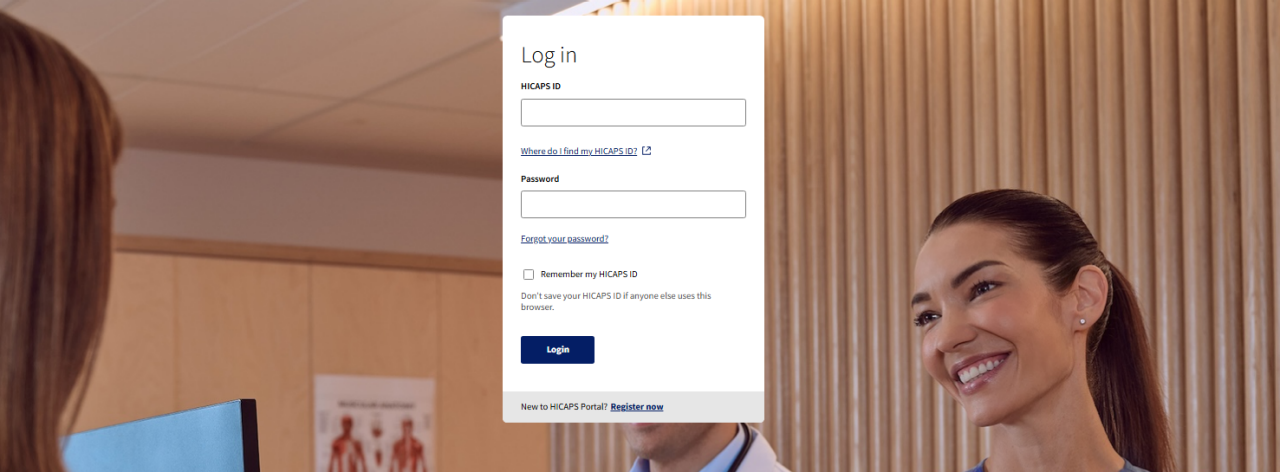.
How do the changes to HICAPS Accounts Online impact you?
- Providers
- Health funds
Keep your practice safe with Multi-factor authentication
Your practice’s security is top priority. That’s why, as part of our ongoing commitment to protecting your data, we’ve introduced a new multi-factor authentication (MFA) step for HICAPS Accounts Online (HAO) users. This step means you can continue to view providers claims and access the tools you depend on.
This additional layer of security will help safeguard your data and protect your practice, so you can focus on what matters most – supporting your patients and running your business with confidence.
What's changing?
- Starting November 12, 2025, the new MFA step will always be required to access HAO.
Login using your email and temporary password (provided to you after you’ve submitted the access request form in step 1 below)
On first login, you’ll be prompted to change your password and enter a one-time code sent to your email.
After completing these steps, you’ll access HAO as normal.
Next steps
Confirm your details by completing the HICAPS Account Online – Access Request
Look out for an email from no-reply@hicaps.com.au with your MFA login details.
Change password
Enter the code that will be sent via email
Update email in HAO if you have provided a different one for MFA
We're here to support you
If you need assistance setting up MFA, we’re here to support you.
Please visit the Support Hub for guides and resources, or contact our support team.
HAO has transitioned to the new HICAPS Portal.
This is the first step in our digital transformation to provide a more streamlined and user-friendly experience. The most important features will be available first and continuous improvements will be planned based on your needs and feedback.
HICAPS Portal uses the latest technology and infrastructure, making it more secure, reliable, and enables us to develop new features and data insights in the future.
Next steps
HICAPS Portal
To start using HICAPS Portal, you’ll need to register and create a password.
Step 1: Open HICAPS Portal.
Step 2: Click Register Now.
Step 3. Enter your HICAPS ID and date of birth.
Step 3: Enter one-time password sent to your mobile.
Step 4: Set up your password.
Step 5: You’re now ready to log in and use HICAPS Portal.
To learn more about setting up HICAPS Portal, click here