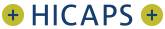Features of HICAPS Accounts Online
Being part of the NAB Health Group, HICAPS Accounts Online has a suite of features that can help you run your business. Here are some of the things you’ll have access to.

Multi-level security
HICAPS Accounts Online is password protected with three levels of access. This means you can control who uses the system, and the features they can use.

Flexible reporting on demand
Access statements for reconciliation, produce daily HICAPS reports and produce summary transaction reports.

Easily manage your account
Quickly reconcile your transactions details daily, view monthly statements and make changes to the setup of providers on your HICAPS terminal.
Understanding your access levels
When you sign up with HICAPS Accounts Online you can choose three different access levels. Here’s what each level has access to:
| Access level 1 | Access level 2 | Access level 3 |
|---|---|---|
|
|
|